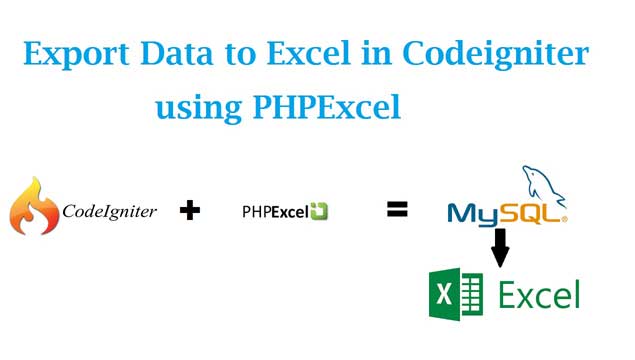How to convert HTML to Word by php, html to word by codeigniter
The conversion of html to word is one of the most requested functionalities of phpdocx.
In this tutorial we are going to convert html to Word by php and codeigniter.
Here we are using a custom library named HTML_TO_DOC class to generate MS word document that include the HTML formatted content in Word document using PHP.
- setDocFileName() – Set document file name.
- setTitle() – Set document title.
- getHeader() – Create header section of the document.
- getFotter() – Create footer section of the document.
- createDoc() – Create word document in .dcox format.
- _parseHtml() – Parse and filter HTML from source.
- write_file() – Insert content in the word file.
PHP : View Page
<?php
class HTML_TO_DOC
{
var $docFile = '';
var $title = '';
var $htmlHead = '';
var $htmlBody = '';
/**
* Constructor
*
* @return void
*/
function __construct(){
$this->title = '';
$this->htmlHead = '';
$this->htmlBody = '';
}
/**
* Set the document file name
*
* @param String $docfile
*/
function setDocFileName($docfile){
$this->docFile = $docfile;
if(!preg_match("/\.doc$/i",$this->docFile) && !preg_match("/\.docx$/i",$this->docFile)){
$this->docFile .= '.doc';
}
return;
}
/**
* Set the document title
*
* @param String $title
*/
function setTitle($title){
$this->title = $title;
}
/**
* Return header of MS Doc
*
* @return String
*/
function getHeader(){
$return =<<<EOH
<html xmlns:v="urn:schemas-microsoft-com:vml"
xmlns:o="urn:schemas-microsoft-com:office:office"
xmlns:w="urn:schemas-microsoft-com:office:word"
xmlns="http://www.w3.org/TR/REC-html40">
<head>
<meta http-equiv=Content-Type content="text/html; charset=utf-8">
<meta name=ProgId content=Word.Document>
<meta name=Generator content="Microsoft Word 9">
<meta name=Originator content="Microsoft Word 9">
<!--[if !mso]>
<style>
v\:* {behavior:url(#default#VML);}
o\:* {behavior:url(#default#VML);}
w\:* {behavior:url(#default#VML);}
.shape {behavior:url(#default#VML);}
</style>
<![endif]-->
<title>$this->title</title>
<!--[if gte mso 9]><xml>
<w:WordDocument>
<w:View>Print</w:View>
<w:DoNotHyphenateCaps/>
<w:PunctuationKerning/>
<w:DrawingGridHorizontalSpacing>9.35 pt</w:DrawingGridHorizontalSpacing>
<w:DrawingGridVerticalSpacing>9.35 pt</w:DrawingGridVerticalSpacing>
</w:WordDocument>
</xml><![endif]-->
<style>
<!--
/* Font Definitions */
@font-face
{font-family:Verdana;
panose-1:2 11 6 4 3 5 4 4 2 4;
mso-font-charset:0;
mso-generic-font-family:swiss;
mso-font-pitch:variable;
mso-font-signature:536871559 0 0 0 415 0;}
/* Style Definitions */
p.MsoNormal, li.MsoNormal, div.MsoNormal
{mso-style-parent:"";
margin:0in;
margin-bottom:.0001pt;
mso-pagination:widow-orphan;
font-size:7.5pt;
mso-bidi-font-size:8.0pt;
font-family:"Verdana";
mso-fareast-font-family:"Verdana";}
p.small
{mso-style-parent:"";
margin:0in;
margin-bottom:.0001pt;
mso-pagination:widow-orphan;
font-size:1.0pt;
mso-bidi-font-size:1.0pt;
font-family:"Verdana";
mso-fareast-font-family:"Verdana";}
@page Section1
{size:8.5in 11.0in;
margin:1.0in 1.25in 1.0in 1.25in;
mso-header-margin:.5in;
mso-footer-margin:.5in;
mso-paper-source:0;}
div.Section1
{page:Section1;}
-->
</style>
<!--[if gte mso 9]><xml>
<o:shapedefaults v:ext="edit" spidmax="1032">
<o:colormenu v:ext="edit" strokecolor="none"/>
</o:shapedefaults></xml><![endif]--><!--[if gte mso 9]><xml>
<o:shapelayout v:ext="edit">
<o:idmap v:ext="edit" data="1"/>
</o:shapelayout></xml><![endif]-->
$this->htmlHead
</head>
<body>
EOH;
return $return;
}
/**
* Return Document footer
*
* @return String
*/
function getFotter(){
return "</body></html>";
}
/**
* Create The MS Word Document from given HTML
*
* @param String $html :: HTML Content or HTML File Name like path/to/html/file.html
* @param String $file :: Document File Name
* @param Boolean $download :: Wheather to download the file or save the file
* @return boolean
*/
function createDoc($html, $file, $download = false){
if(is_file($html)){
$html = @file_get_contents($html);
}
$this->_parseHtml($html);
$this->setDocFileName($file);
$doc = $this->getHeader();
$doc .= $this->htmlBody;
$doc .= $this->getFotter();
if($download){
@header("Cache-Control: ");// leave blank to avoid IE errors
@header("Pragma: ");// leave blank to avoid IE errors
@header("Content-type: application/octet-stream");
@header("Content-Disposition: attachment; filename=\"$this->docFile\"");
echo $doc;
return true;
}else {
return $this->write_file($this->docFile, $doc);
}
}
/**
* Parse the html and remove <head></head> part if present into html
*
* @param String $html
* @return void
* @access Private
*/
function _parseHtml($html){
$html = preg_replace("/<!DOCTYPE((.|\n)*?)>/ims", "", $html);
$html = preg_replace("/<script((.|\n)*?)>((.|\n)*?)<\/script>/ims", "", $html);
preg_match("/<head>((.|\n)*?)<\/head>/ims", $html, $matches);
$head = !empty($matches[1])?$matches[1]:'';
preg_match("/<title>((.|\n)*?)<\/title>/ims", $head, $matches);
$this->title = !empty($matches[1])?$matches[1]:'';
$html = preg_replace("/<head>((.|\n)*?)<\/head>/ims", "", $html);
$head = preg_replace("/<title>((.|\n)*?)<\/title>/ims", "", $head);
$head = preg_replace("/<\/?head>/ims", "", $head);
$html = preg_replace("/<\/?body((.|\n)*?)>/ims", "", $html);
$this->htmlHead = $head;
$this->htmlBody = $html;
return;
}
/**
* Write the content in the file
*
* @param String $file :: File name to be save
* @param String $content :: Content to be write
* @param [Optional] String $mode :: Write Mode
* @return void
* @access boolean True on success else false
*/
function write_file($file, $content, $mode = "w"){
$fp = @fopen($file, $mode);
if(!is_resource($fp)){
return false;
}
fwrite($fp, $content);
fclose($fp);
return true;
}
}Visit this link to know more about HTML_TO_DOC
For more Posts about Php click this link Php , for Codeigniter